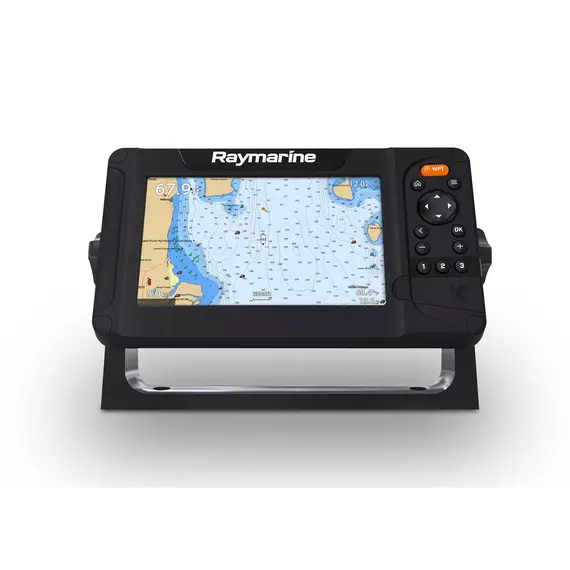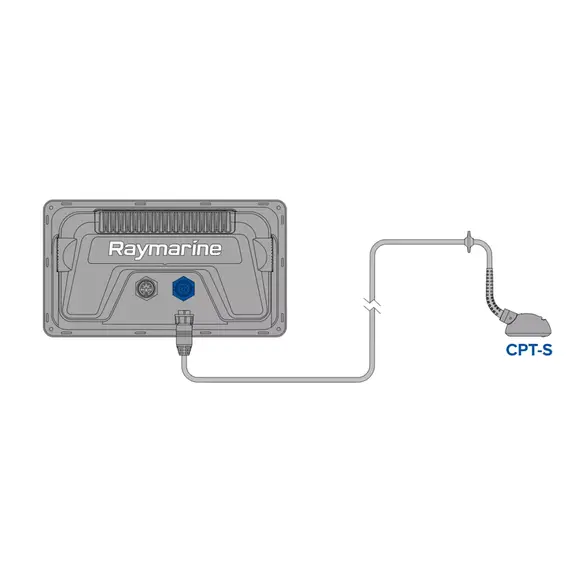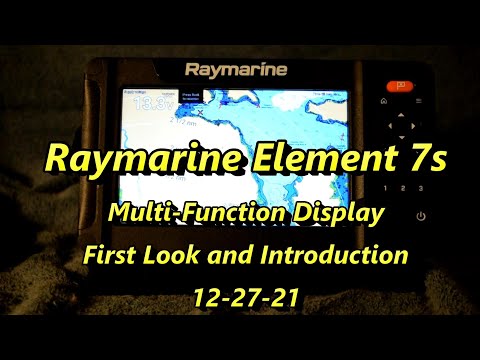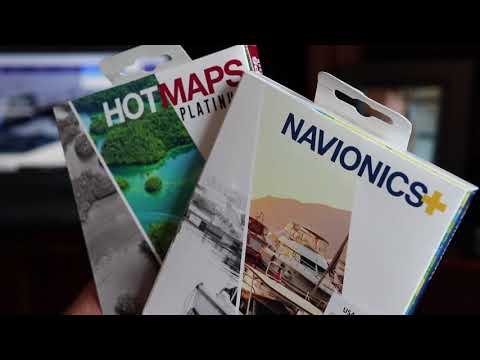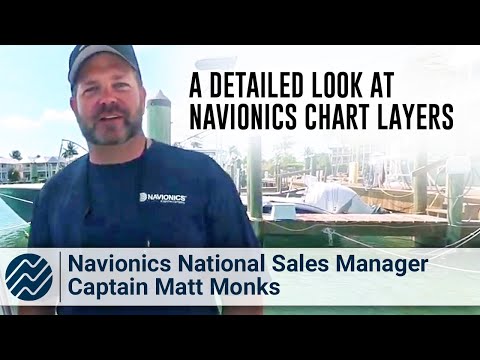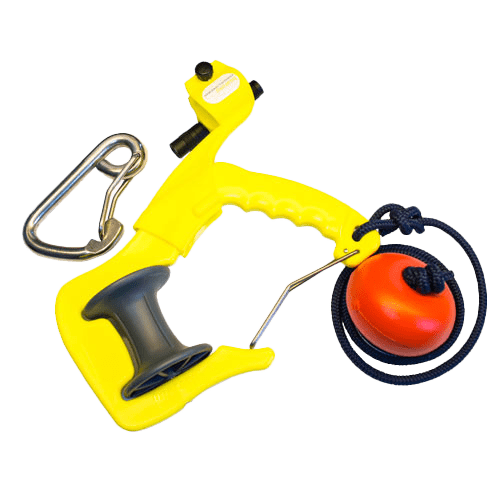Even without the peripherals, Raymarine's optimal marine displays have an open platform. If you have a change of heart, interests or a ship, you can always expand the capabilities of Element 7S with CHIRP and Navionics+ Small.
Already in this configuration, you can choose from various options:
1. Cartographic system - Navionics or C-MAP. The display is also compatible with all charts available from the Raymarine Chart Store. The operating program, specifically designed for Raymarine marine displays, has its own LightHouse NC2 charts.
2. Radar. The display has a built-in GPS antenna. You can connect a 10 Hz satellite navigation receiver and receive vessel position data every second, build a route with 500 waypoints, record it and monitor the accuracy of compliance.
You can also connect the Quantum radar antenna with CHIRP technology or other AIS receivers via built-in WiFi.
3. Sonar. The basic package includes a built-in CHIRP sonar module, which perfectly detects fish even in dense algae. But you can spend even less time searching if you connect a CHIRP Fishfinder or CPT-S transom transducer. Depending on the quality of the image of the underwater space you need to get, you can connect DownVision sensors (view under the boat), RealVision 3D (three-dimensional image).
You can program three hot keys to quickly jump to the pages you need. The largest button is for waypoints, which makes it quicker to work with the desired regions.
The cost of the Element 7S CHIRP Navionics+ Small marine display is indicated taking into account only the basic configuration.
NMEA 0183 is a combined electrical and data specification for communication between marine electronics such as echo sounder, sonars, anemometer, gyrocompass, autopilot, GPS receivers and many other types of instruments.
Introducing Raymarine Element with Lifelike Sonar Imaging
Element series by Raymarine gives you the upperhand when hunting for fish and keeps you safe on your journey.
Raymarine Element In-Depth Guide Part 1 - Build Overview, Settings Configuration, App Pages Setup
Very informative and structured review of the Raymarine Element - part 1.
Raymarine Element In-Depth Guide Part 2 - Chartplotter, Sonar, DownVision/SideVision Best Settings!
Very informative and structured review of the Raymarine Element - part 2.
Raymarine Element 7S Multi-Function Display - First look and Introduction 12-27-21
Lengthy conversation about pros and cons of Element chartplotter from an experienced customer.
No reviews found